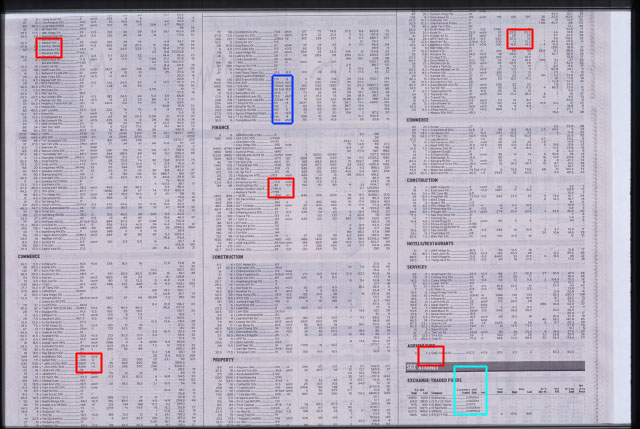
Full scan of the newspaper
Note: this webpage may take some time to load due to its size (609 kB).
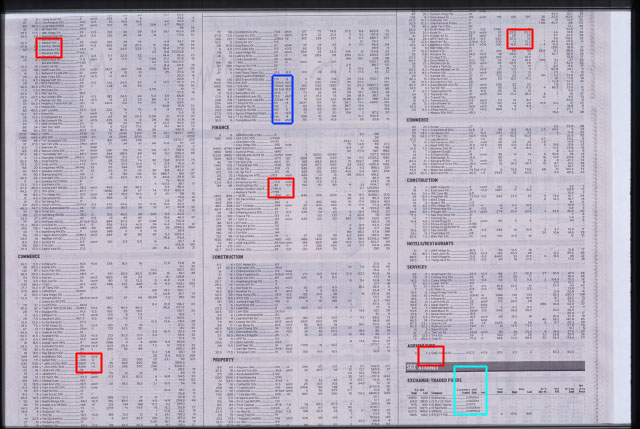
Focusing may be an issue for images of flat objects, such as this newspaper. I was unable to get the entire frame in focus. Initally, when I saw the soft scan, I thought this was how the scan was supposed to look like -- it is 5400 dpi, after all. However, I scrolled around the image and found that the bottom 1/3 of the image was not as blurred.
I ruled out the lens after examining the film under a (decent) 8x loupe. The text are all evenly sharp. This is the 100mm f/2 lens we are talking about! The shot is done quite properly, as you can see from the settings.
The other possibility is that the film is not flat. I specified my own focusing point and the results are much better! Hence, for critical sharpness, it may be necessary to do pick your own focusing point.
About the image: this image is part of a test suite where I compared several 100mm lenses at various apertures. I wanted to use the f/5.6 image, but there was a (dried up) liquid mark on it, and it was scanned in perfectly well. Thus, I chose the f/4.5 image.
Middle top section.
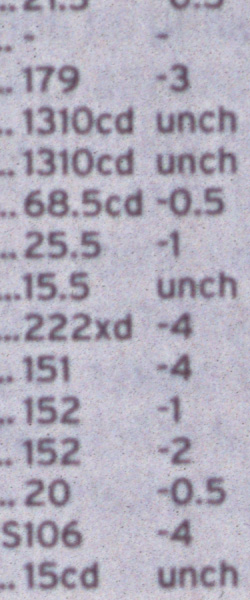
|
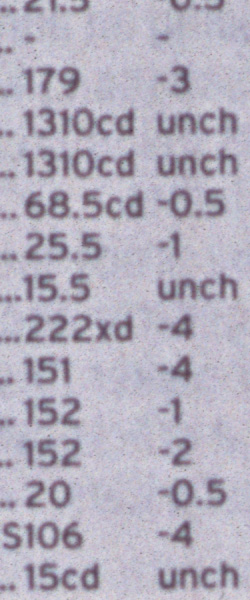
|
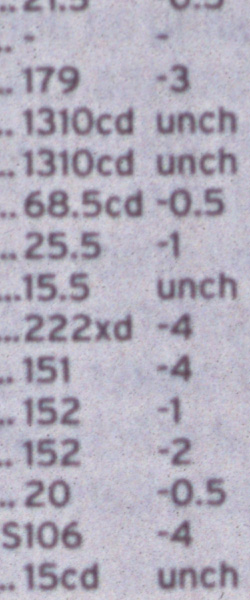
|
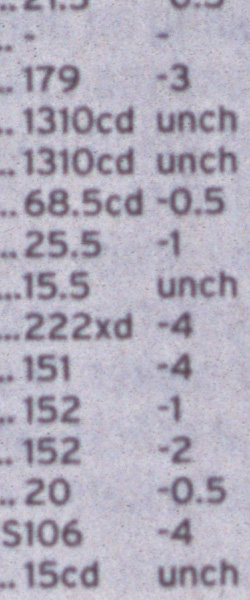
|
|
|
|
|
|
Scan settings: 5400 dpi, 16-bit. 1:1. No sharpening. JPEG quality 10 (Photoshop 6.0).
The AF image is almost identical to the optimal MF image. (Maybe I picked the wrong patch.) Actually, I have the impression that the optimal MF image looks somewhat softer than the AF image! :-P But I stand by these images until someone proves me wrong. (These images are cropped from a bigger image.)
The Scan Elite 5400 has a manual focus knob that you can control. (Be sure to set to manual focus first!) However, it is not as easy to use as it can be. You need to specify the point to focus first, then the focus bar will appear. You cannot choose another point at this time. After you close the dialog box, the scanner will do a pre-scan. This makes it hard to sample a few focus points.
The knob is quite sensitive. While it turns quite stiffly, a little touch moves the focus indicator! However, this is probably no big deal. Since the film is most likely not truely flat, you are just bringing different parts of the film into focus! :-)
You must turn the knob slowly, or you may miss the optimal focusing point. For me, I turn the knob at a slow steady speed to find the best possible focusing point (as indicated by the focus bar), then I do another turn to try to match it.
|
|
|
||
| Center |
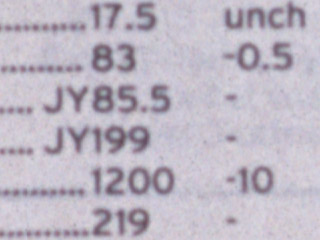
|
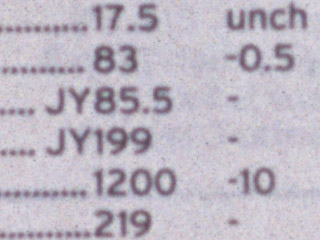
|
For AF, the top 2/3 of the image is soft. |
| Upper left corner |
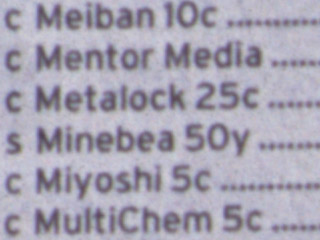
|
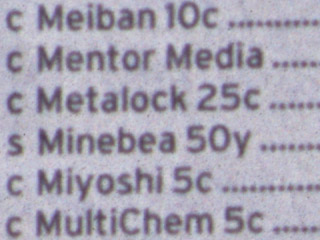
|
The top is unacceptably soft. |
| Upper right corner |
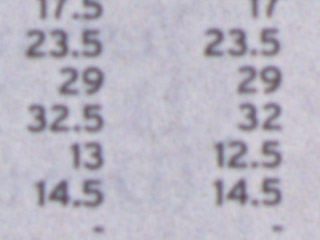
|
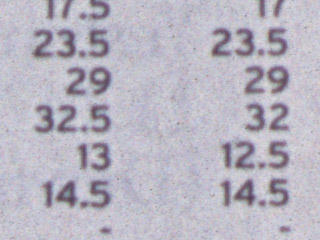
|
|
| Lower left corner |
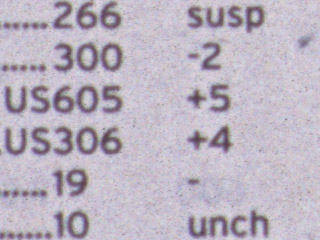
|
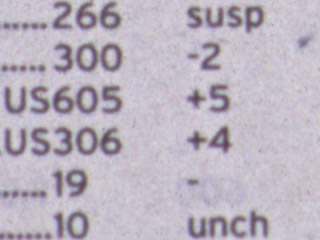
|
In MF, I trade off sharpness in the lower 1/3 to make it more even throughout the frame. |
| Lower right corner |
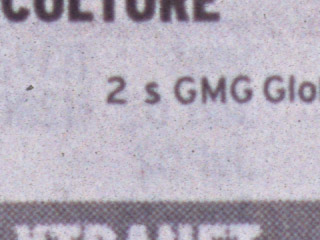
|
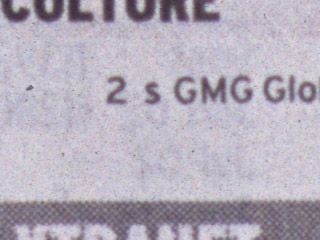
|
Scan settings: 5400 dpi, 16-bit. 1:1. No sharpening. JPEG quality 9 (Photoshop 6.0).
Comments, please email nhyone@singnet.com.sg.